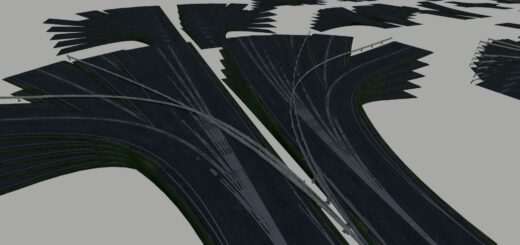Camera Hotkeys v1.0.0.1

Description:
This script adds hotkeys for the camera positions “Left”, “Right” and “Back” to all vehicles in the game. This makes it possible to quickly look in the corresponding direction even without head tracking.
The following key assignments are used:
– Alt + Arrow key left: Camera to the left
– Alt + Arrow key right: Camera to the right
– Alt + Arrow key down: Camera to the back
– Ctrl + Alt + Arrow key left: Camera outside front left
– Ctrl + Alt + Arrow key right: Camera outside front right
– Ctrl + Alt + Arrow key down: Permanently switch camera to look back until the key is pressed again
The camera hotkeys work in both the interior and exterior views. The only exception are the cameras outside front left and right, which only work in the exterior view.
V1.0.0.1
– Fixed errors when using the Ingame AI Helper. Hotkeys are now disabled when the AI Helper is active.
Credits: BayernGamers