

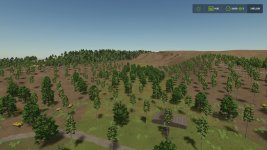


This is version 2 of Back Yonder Acres. Im still working on some bugs but it is playable. I have added a couple more trails on the east side of the map. Added in the animal dealer and a couple homes. No vehicle sell station still (it adds two shop icons to the map for some reason). I will leave up version one but continue to update V2 as I go along. Just FYI the errors that i get aside from base game warnings are faulty i3d clip distances on building lights. Not sure how to fix as I have removed buildings and re-imported them. Again I will continue to work on this version. Hope you enjoy and have fun. Let me know of any issues that you may find.
- Credits
- danvess88
- Download modification:
- https://zippymods.com/an2wovfp432e/FS25_Back_Yonder_Acres_V2.zip.html